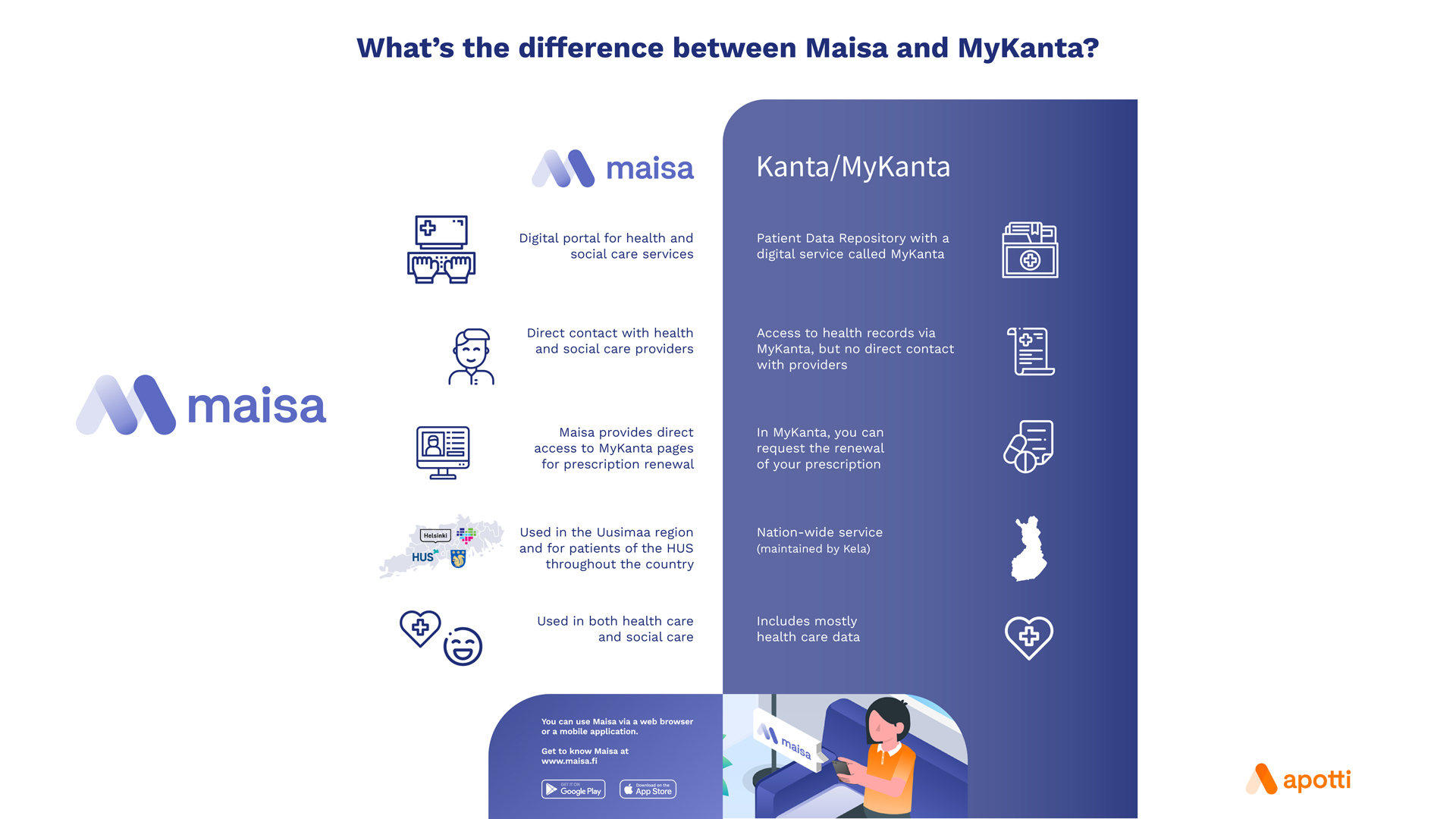What’s the difference between Maisa and MyKanta?
Maisa is a client portal created for the Apotti system. It combines e-services for social care and health care into one single channel of communication. MyKanta is a part of Kanta services maintained by Kela. In MyKanta, you can view your health records, and in future, social care records will also be available there.
Maisa provides a direct contact with health and social care providers. You can also book appointments via Maisa. In MyKanta, you can view your health records, but you can’t contact providers or book appointments.
Requests to renew a prescription must be done in MyKanta. If you want, you can also access MyKanta from Maisa to request a prescription renewal.
Maisa is used in the Uusimaa region in health and social care units that use the Apotti system. In addition, HUS patients who live outside the Uusimaa region can use Maisa. MyKanta, on the other hand, is a nation-wide service maintained by Kela.
Maisa contains public social and health care records, whereas MyKanta contains both public and private health care records, as well as occupational health care records. In future, social care records will also be available there.
How is Maisa’s data security and data privacy ensured?
Logging in to Maisa requires strong electronic identification. Strong identification is linked to a person’s official identity and to the Population information system data.
Communication between citizens and providers is completely secure in Maisa.
See also Maisa privacy policy here (maisa.fi).
How can I give feedback on Maisa?
If you are, for instance, having problems with using Maisa or have questions about the Maisa functionalities, act as follows:
Log in to Maisa and select “Ask a Question > Submit a feedback about technical functionality”. This way your message will be routed directly to you own social or health care service provider.
If you are unable to log in to Maisa, you can give feedback through the following general feedback channels. Please check which service provider you wish to contact.
- Feedback to HUS
- Feedback to Helsinki
- Feedback to wellbeing services county of Vantaa and Kerava.
If you wish to give feedback on the accessibility of Maisa, you can also do that through the links listed above.
How can I deactivate my Maisa account?
If you deactivate your Maisa account, you will no longer be able to log in the Maisa portal or make use of its functionalities.
You can deactivate your account by selecting Menu > Deactivate Your Account.
In the mobile application go to Account Settings > Deactivate Your Account.
Even if you deactivate your account, your patient and client data can still be used by social care and health care providers. Please also note that if you have authorised someone to act on your behalf in Maisa, that person can still manage your affairs in Maisa even if you have deactivated your account and do not use it anymore.
If you wish to reopen a deactivated account, please contact your own social care or health care unit.